Archive
iPod Touch / iPhone PDFViewer
Sorry, no photos on this one.
I thought I’d get the jump on ebook readers and install PDFViewer on my iPod Touch. These together tick the boxes of:
- Easily Portable Device
- Always present / to hand when you have a moment free
- Great, clear screen
- Popular file format (PDF)
- Can be read in bed without lights on
PDFViewer by BigBoss looks like the de-facto standard – it’s the only dedicated PDF viewer out there, and the alternatives view PDFs via Safari or Mail.
So – comments for PDFViewer v0.03? Well – it’s very fast – easily usable. Pages render in under a second when paging left/right, with a pleasing scrolling action. The rendering is crisp and clear, and easy to read.
Now the downers. The most annoying is the lack of a landscape mode: you’re stuck with Portrait. If Landscape was available, the iPod screen is just large enough to read the full width of a page in a legible font without scrolling backwards and forwards. Without… you have to scroll around. Really, really annoying, and probably not that difficult for BigBoss to implement.
The icons for text search and thumbnail views are promising, but don’t work. There’s no Goto Page function. Pinch-zooming DOES work, but unfortunately is a litle dodgy in that it zooms into the top-left of the page, regardless of where you try to zoom into.
It caches one page forwards and one back, which makes for instant scrolling, and also allows you to zoom OUT to view 3 pages side-by-side.
Finally – impressively, it works fast with large files. I ran an 847 page, 64MB PDF document through it, and it didn’t break a sweat or slow at all. Just remember you have to scroll through from Page 1 every time you reload the app!
WMMiniGPS Review – tryout
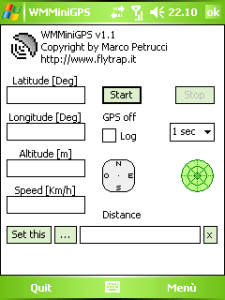 I’ve been looking for a way to standardise the way I record my training runs. I’ve used mapmyrun.com, and for the London Marathon a few years back I used my wristwatch, checking off mile markers that I’d identified previously on Google Maps.
I’ve been looking for a way to standardise the way I record my training runs. I’ve used mapmyrun.com, and for the London Marathon a few years back I used my wristwatch, checking off mile markers that I’d identified previously on Google Maps.
They both worked reasonably well, but in this age of mobile-phone-does-everything-ness, couldn’t I use my Windows Mobile HTC TYTN II with in-built GPS to track my runs?
Well – yes, and no. I’ve found a great app to datalog the GPS data as I travel – basically, exactly what’s needed. WMMiniGPS is a satisfyingly lightweight app that just logs your GPS feed – that’s all you need, and that’s all it does. It also exports to .GPX and .KML for Google Earth, which is really useful. The screen shows real-time GPS info, including speed and position. Fantastic.
And here’s my run on Google Earth. Looks good, doesn’t it?  Unfortunately, it’s just a track – I can’t see any way of drilling down into the data points to read speed and position – I suspect the export simplifies it to just Lat/Long coordinates, and loses the rest. So – my hopes of harnessing whatever statistical analysis tools that are out there for measuring average speed, speed over distance, etc. could be dashed. I’ll have to investigate further.
Unfortunately, it’s just a track – I can’t see any way of drilling down into the data points to read speed and position – I suspect the export simplifies it to just Lat/Long coordinates, and loses the rest. So – my hopes of harnessing whatever statistical analysis tools that are out there for measuring average speed, speed over distance, etc. could be dashed. I’ll have to investigate further.
The other thing is that, of course, you need to leave your mobile on while you’re logging the course – so a change of settings to disable my auto sleep mode, and lock the touchscreen before setting off, were necessary.
Still – potentially, a very useful, simple app; simple, effective, DoesWhatItSaysOnTheTin. Try it out!